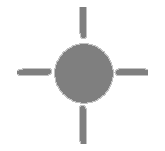RLS 45 K service menu
Bold | Factory settings |
| LED flashes quickly |
| LED flashes slowly |
LEDs | Parameters | Set value / | Setting / |
| Device type on RLS (Fan1/Fan2) | 1 | PP 45 |
| Number of device pairs/devices on RLS (Fan1/Fan2) | 1 | 1 PP 45 or 1 PPB 30 unit pair The number of units connected to the fan interface (Fan1/Fan2) is selected here. Notice: Release/number of PPB 30 K units is taken into account in another sub-menu (PPB 30 K parameters) |
| Ventilation levels | 1 | Ventilation level “0” possible |
* The service menu items are set according to the 3-digit binary code 111, e.g. the adjuster "5" is displayed as 101 → Upper and lower LEDs light up. | |||
Bold | Factory settings |
| LED flashes quickly |
| LED flashes slowly |
LEDs | Parameters | Set value / | Setting / |
| Power units (LTs) or room air controls (RLS) | 0 | Operation without further LTs/RLS Adjuster for adding further room air controls (RLS) or power units (LTs) to this room air control. Example: Two further RLS (RLS #2 and #3) are connected to RLS #1. Set value = 2. Set value 4 on RLS #2 and set value 5 on RLS #3. |
| 230 VAC input | 1 | Sleep mode Intermittent ventilation For setting an additional function. This can be activated with a button or switch at the 230 V input. |
* The service menu items are set according to the 3-digit binary code 111, e.g. the adjuster "5" is displayed as 101 → Upper and lower LEDs light up. | |||
Bold | Factory settings |
| LED flashes quickly |
| LED flashes slowly |
LEDs | Parameters | Set value / | Setting / |
| Sensors | 0 | No sensor Select how many internal and external sensors are connected/combined. The PP 45 HYI internal sensor and the PP 45 HY, PP 45 CO2 and PP 45 VOC external sensors are available. |
| EnOcean | 0 | EnOcean module not present |
* The service menu items are set according to the 3-digit binary code 111, e.g. the adjuster "5" is displayed as 101 → Upper and lower LEDs light up. | |||
Bold | Factory settings |
| LED flashes quickly |
| LED flashes slowly |
LEDs | Parameters | Set value / | Setting / |
| Not assigned | - | - |
| PPB 30 K | 0 | No PPB 30 K State the number of PPB 30 K units connected to the RS 485 interface here. |
| ModBus settings | 1 | RS-485 inactive ModBus active 9600 Baud |
| ModBus address | 1 | Address 10 The ModBus address is selected with this adjuster. |
* The service menu items are set according to the 3-digit binary code 111, e.g. the adjuster "5" is displayed as 101 → Upper and lower LEDs light up. | |||